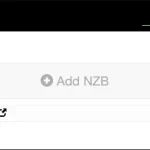- Lid geworden
- 3 dec 2022
- Berichten
- 449
- Waarderingsscore
- 90
- Punten
- 28
What is a Block-Account?
A block account is a limited account with a fixed number of GB that you can download.
A block account has a fixed price per number of GBs.
You can set up a block account in addition to your standard account in SabNZBd, for example, as a 2nd priority.
An example
Suppose you have an account with Eweka. Occasionally you try to download something, but you don't get it. In some cases you can get it through another usenet provider. For this you could take a second account with a different provider; or a block account.
So let's say you have set Eweka as the primary provider in SabNZBd. This then automatically has priority '0' and is the first to be used to download what you are looking for. However, it may be that you cannot download it via Eweka. SabNZBd will then automatically stop downloading.
If you have set a block account from another provider (say Hitnews) as priority '1', SabNZBd will automatically switch to Hitnews to see if it can be downloaded via our server.
This has everything to do with which backbone a provider has. Now you may be wondering what is a backbone?
You can read that here: https://forum.hitnews.com/threads/wat-is-een-backbone.256/
You can easily find out via Google which backbone a Usenet provider uses. This prevents you from taking out a block account with a provider with the same backbone as your primary provider.
How do you set this up?
Let's take SabNZBd as an example.

- Click on ‘Add server

- Enter the details of the provider where you have closed a block account and set the priority to 1. (The first account you enter is always '0', so if you add a block account this will become ' 1'. If you already have several accounts, take a good look at which priority you want to give this account).
- Save the server
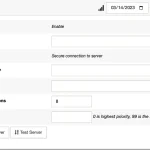
If you have saved the server, you will see that there are now 2 on your screen under servers.
Below is an example, here I use Hitnews as main account (priority 0) and Eweka as backup. (I use a normal account for this, but you can also use a block account for this - priority 1.)

This way, SabNZBd automatically switches to your block account if the primary provider fails to download to try and see if that provider still has your download on their servers.
Hopefully this helped you?If you have a question, let us know.
Team Hitnews.
Laatst bewerkt door een moderator: