Nederlands English German
- Wat is een block-account?
Een block-account is een gelimiteerd account met een vastgesteld aantal GB wat je kunt downloaden.
Een block-account heeft een vaste prijs per aantal GB's.
Een block-account kun je naast je standaard account instellen in bijvoorbeeld SabNZBd, als 2e prioriteit.
Een voorbeeld
Stel je hebt bij Eweka een account. Af en toe probeer je iets te downloaden, maar je krijgt het niet binnen. In sommige gevallen kun je het via een andere usenet-aanbieder wel binnenkrijgen. Hiervoor zou je een tweede account bij een andere aanbieder kunnen nemen; oftewel een block-account.
Stel je hebt dus Eweka als primaire aanbieder ingesteld in SabNZBd. Deze heeft dan automatisch prioriteit ‘0’ en wordt als eerste aangesproken om te downloaden wat je zoekt. Echter kan het dus zijn dat je het via Eweka niet kunt downloaden. SabNZBd stopt dan automatisch met downloaden.
Als je een block-account hebt ingesteld van een andere aanbieder (zeg Hitnews) als prioriteit ‘1’ dan schakelt SabNZBd automatisch over naar Hitnews om te kijken of het via onze server wel te downloaden is.
Dit heeft alles te maken met welke backbone een aanbieder heeft. Nu vraag je je misschien af wat een backbone is?
Dat lees je hier: https://forum.hitnews.com/threads/wat-is-een-backbone.256/
Je kunt eenvoudig via Google achterhalen welke backbone een usenet-aanbieder gebruikt. Zo voorkom je dat je een block-account afsluit bij een aanbieder met dezelfde backbone als je primaire aanbieder.
Hoe stel je dit in?
We nemen SabNZBd even als voorbeeld.
- Klik op het tandwieltje van de instellingen in je SabNZBd scherm
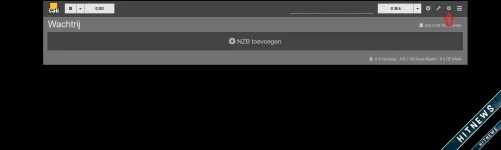
- Klik op ‘Servers’

- Klik op ‘Voeg server toe’

- Vul de gegevens in van de aanbieder waar je een block-account heb afgesloten en zet de prioriteit op 1. (Het eerste account wat je erin zet is altijd ‘0’, dus als je er een block-account aan toevoegt wordt dit dus ‘1’. Heb je al meerdere accounts? Kijk dan goed welke prioriteit je dit account wilt geven).
- Sla de server op
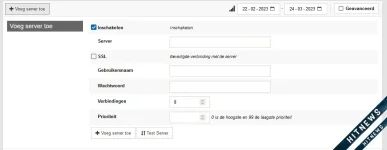 Als je de server hebt opgeslagen, zul je zien dat er nu 2 in je scherm staan bij servers.
Als je de server hebt opgeslagen, zul je zien dat er nu 2 in je scherm staan bij servers.
Hieronder een voorbeeld, hierbij gebruik ik Hitnews als hoofdaccount (prioriteit 0) en Eweka als back-up. (Ik gebruik hier een normaal account voor, maar je kunt hier ook een block-account voor gebruiken - prioriteit 1.)

- Op deze manier schakelt SabNZBd automatisch over naar je block-account mocht het downloaden bij de primaire aanbieder niet lukken om te proberen of die aanbieder je download nog wel op hun servers heeft staan.
- Hopelijk heeft dit je geholpen?
Mocht je een vraag hebben, laat het ons dan weten.
Team Hitnews.
- Klik op het tandwieltje van de instellingen in je SabNZBd scherm
- What is a block account?
A block account is a limited account with a fixed amount of GB that you can download. A block account has a fixed price per GB.
You can set up a block account alongside your standard account, for example, in SabNZBd, as a 2nd priority.
An example
Let's say you have an account with Eweka. Occasionally, you try to download something, but you can't get it. In some cases, you can get it through another Usenet provider. For this, you could take a second account with another provider; in other words, a block account.
So, you have set up Eweka as the primary provider in SabNZBd. It automatically has priority '0' and is the first to be called to download what you're looking for. However, it may happen that you can't download it through Eweka. SabNZBd then automatically stops downloading.
If you have set up a block account from another provider (say, Hitnews) as priority '1', SabNZBd automatically switches to Hitnews to see if it can be downloaded through their server.
This has everything to do with the backbone a provider has. Now you might be wondering what a backbone is? You can read about it here: https://forum.hitnews.com/threads/wat-is-een-backbone.256/
You can easily find out which backbone a Usenet provider uses via Google. This way, you can avoid getting a block account from a provider with the same backbone as your primary provider.
How do you set this up?
Let's take SabNZBd as an example.
- Click on the gear icon in the settings on your SabNZBd screen
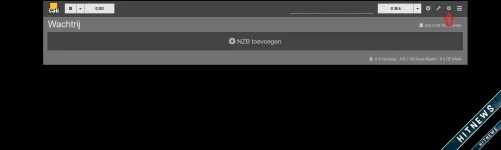
- Click on 'Servers'

- Click on 'Add server'

[]Fill in the details of the provider where you have a block account and set the priority to 1. (The first account you add is always '0', so if you add a block account, it becomes '1'. Do you already have multiple accounts? Then carefully choose the priority for this account).
[]Save the server
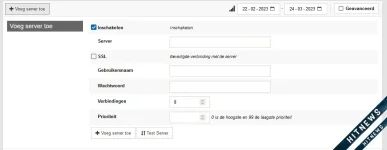 Once you have saved the server, you will see that there are now 2 in your screen under servers.
Once you have saved the server, you will see that there are now 2 in your screen under servers.
Below is an example; here I use Hitnews as the main account (priority 0) and Eweka as a backup. (I use a regular account here, but you can also use a block account - priority 1.)

- In this way, SabNZBd automatically switches to your block account if downloading from the primary provider fails to try if that provider still has your download on their servers.
- Hopefully, this has helped you?
If you have any questions, let us know.
Team Hitnews.
- Click on the gear icon in the settings on your SabNZBd screen
- Was ist ein Block-Konto?
Ein Block-Konto ist ein begrenztes Konto mit einer festgelegten Menge an GB, die du herunterladen kannst. Ein Block-Konto hat einen festen Preis pro GB.
Du kannst ein Block-Konto neben deinem Standardkonto einrichten, zum Beispiel in SabNZBd, als 2. Priorität.
Ein Beispiel
Angenommen, du hast ein Konto bei Eweka. Gelegentlich versuchst du etwas herunterzuladen, aber es klappt nicht. In einigen Fällen kannst du es über einen anderen Usenet-Anbieter bekommen. Dafür könntest du ein zweites Konto bei einem anderen Anbieter nehmen; mit anderen Worten, ein Block-Konto.
Also hast du Eweka als primären Anbieter in SabNZBd eingerichtet. Es hat automatisch Priorität '0' und wird als Erstes aufgerufen, um das herunterzuladen, was du suchst. Es kann jedoch passieren, dass du es nicht über Eweka herunterladen kannst. SabNZBd stoppt dann automatisch das Herunterladen.
Wenn du ein Block-Konto von einem anderen Anbieter (sagen wir, Hitnews) als Priorität '1' eingerichtet hast, schaltet SabNZBd automatisch zu Hitnews um, um zu sehen, ob es über deren Server heruntergeladen werden kann.
Das hat alles mit dem Backbone eines Anbieters zu tun. Jetzt fragst du dich vielleicht, was ein Backbone ist? Das kannst du hier lesen: https://forum.hitnews.com/threads/wat-is-een-backbone.256/
Du kannst leicht herausfinden, welchen Backbone ein Usenet-Anbieter verwendet, indem du Google verwendest. So kannst du vermeiden, dass du ein Block-Konto von einem Anbieter mit dem gleichen Backbone wie dein primärer Anbieter abschließt.
Wie stellt man das ein?
Nehmen wir SabNZBd als Beispiel.
- Klicke auf das Zahnrad-Symbol in den Einstellungen auf deinem SabNZBd-Bildschirm
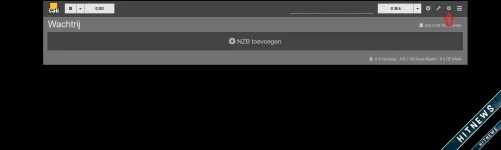
- Klicke auf 'Server'

- Klicke auf 'Server hinzufügen'

[]Fülle die Details des Anbieters aus, bei dem du ein Block-Konto hast, und setze die Priorität auf 1. (Das erste Konto, das du hinzufügst, ist immer '0', also wenn du ein Block-Konto hinzufügst, wird es '1'. Hast du bereits mehrere Konten? Dann wähle sorgfältig die Priorität für dieses Konto).
[]Speichere den Server
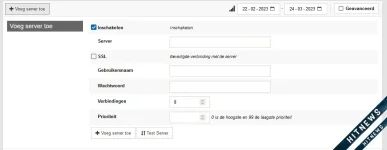 Nachdem du den Server gespeichert hast, siehst du, dass jetzt 2 auf deinem Bildschirm unter Server stehen.
Nachdem du den Server gespeichert hast, siehst du, dass jetzt 2 auf deinem Bildschirm unter Server stehen.
Hier ist ein Beispiel; hier benutze ich Hitnews als Hauptkonto (Priorität 0) und Eweka als Backup. (Ich benutze hier ein normales Konto, aber
- Klicke auf das Zahnrad-Symbol in den Einstellungen auf deinem SabNZBd-Bildschirm
Laatst bewerkt:

